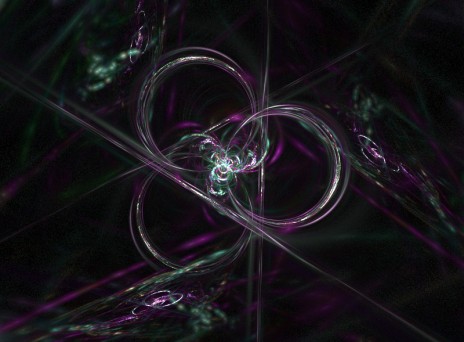GARGH. Didn't get my license, so I'm not in the superhappy mood I was hoping for today. I did get an old grumpy guardian though to join me and evaluate my driving skills, which weren't topnotch due to certain nervosity factors and a new previously untried vehicle to take the test with. I was especially careful to be careful because it seemed like an obviosity. No speeds past the limits, slowdowns whenever possible and frequent cast of eyes towards all available mirrors and outside locations. We drove through varied areas and passed by various obstacles, and everything went seemingly fine. I received short abrupt directions on when to turn and where to go, and eventually we ended up back at the start of journeys. I was then given the horrifying news.
The reasons I didn't pass:
- I drove too slow on the freeway.
Apparently staying as close to the limit as possible is an unwritten law, despite there being two lanes for different speeds, and despite many different vehicle types allowed on yet not allowed to drive any higher than what I did and less (around 85-90 km/h, limit is 110, trucks aren't allowed to go over 90, trailers limit is 80). It seems like a pretty unbelievable reason to me, but their word is law . . .
- I geared down one level before the freeway Exit...
... in order to glide through the sharp curve as smoothly and economically as possible. Conceptual eco-driving, something my driving school teacher gave me valuable lessons in, but which appearantly have no cause or effect on freeways.
- I changed lanes one time too many.
I mean, literally, that I switched one lane that I didn't need to switch. No laws broken, no traffical flow harmed, WTF is wrong with that?!
- I used the brakes too often
Must admit the drive was a bit choppy at times, but it shouldn't have been choppy beyond reasonable choppiness. I paid special attention to all possible circumstances where harm could have been done to individuals and other vehicles and controlled my speed with this as reason. The brakes were also much more sensitive on this car then the one I've grown accustomed to, 25 minutes isn't enough time to fully adjust.
Other than this, everything went smoothly, so he told me as well. Still, the reasons above were apparently enough to fail my trust. Society now seems senseless and corrupt, and a retry is a must, in about two weeks or so. I'm thinking they just flunk people randomly to stay in business, but there's not much more to do about it, I am now valuable experiences enrichened. Hope I get better luck with company next time . . .